1 JAN 1970
Why is my internet so slow?
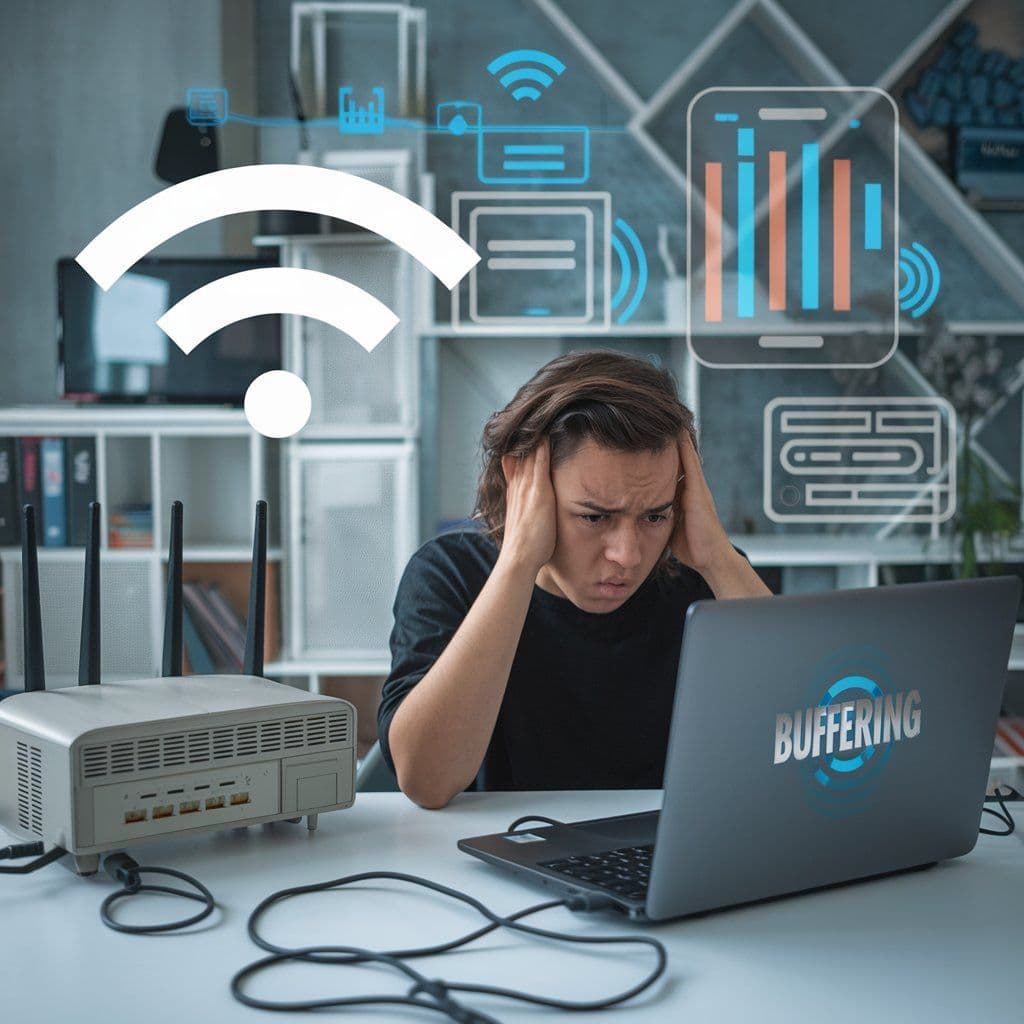
@2024 ComputerFixDallas
1 JAN 1970
Why is my internet so slow?
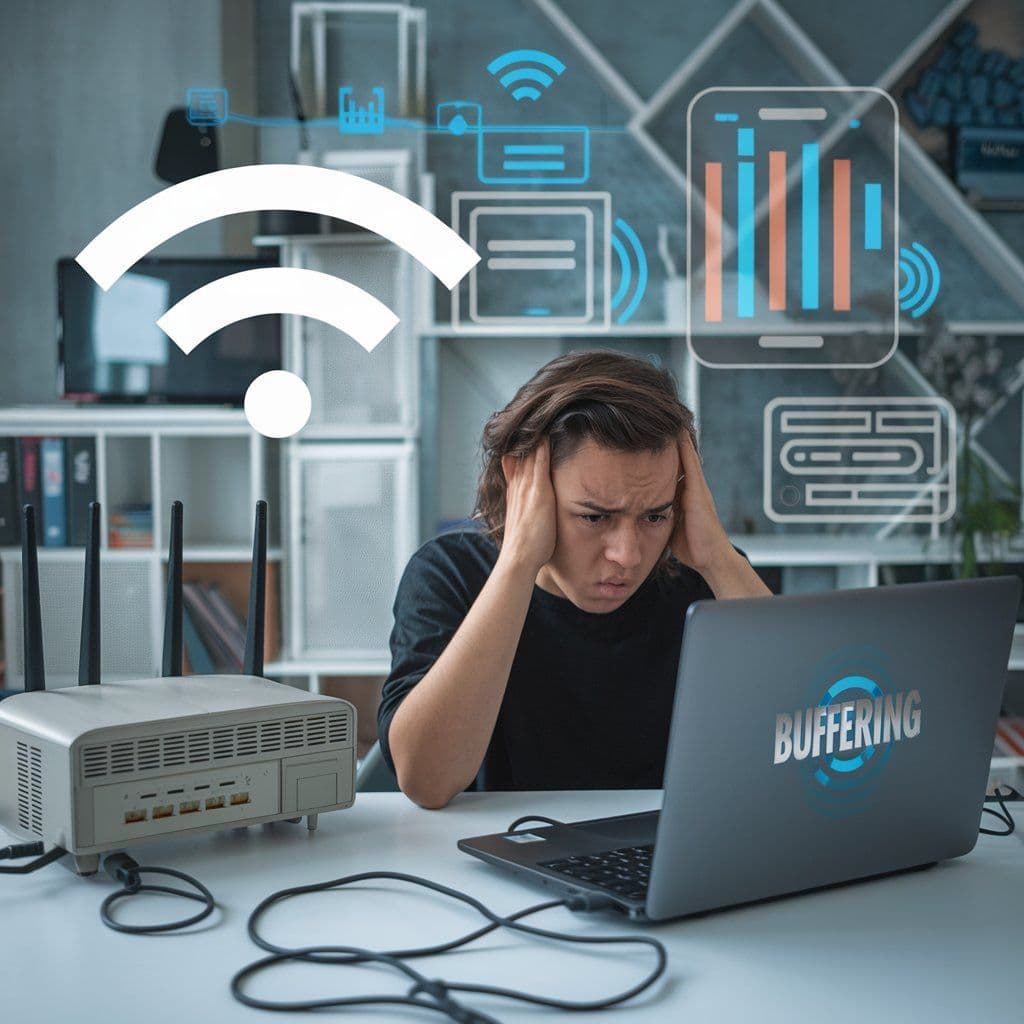
Most things are not as annoyingly frustrating as a slow internet connection, which is apparently essential when one is in the middle of a video call, streaming, or trying to get something done. This could be due to any of the following reasons why your internet is dragging, and knowing them is key to finding solutions to help you speed things up. A few common reasons for this sluggishness, coupled with some tips to get it fixed, follow.
If you only encounter slower speeds at specific times of the day for example, every day or on certain days, like weekends, then network congestion could be the reason. When there are many users making use of the same area network-particularly with apartment complexes in the mix-your online access will be slower. You can try the solution by adjusting your schedule, or you can get in touch with your provider to ask if they have packages that accommodate bandwidth prioritization.
The more devices connected to the internet, the slower the speeds, especially if these devices stream, download, and game simultaneously. Every device on your network uses bandwidth; therefore, if too many are online at once, it may lag for everyone. To troubleshoot this issue, disconnect devices that are not in use, or upgrade your plan for more devices.
This could be because older routers or modems cannot support state-of-the-art technological standards or speeds, hence creating a bottleneck effect in Internet performance. If you haven't changed your router in quite a while, now is the time to get a newer model that will be able to handle better speeds and more devices connected. Use the right kind of router for your Internet plan. For example, high-speed plans will absolutely need a dual-band or tri-band router for maximum performance.
These would include some factors such as walls, floors, and sometimes other electronic devices that may not let your WiFi signal come through. This might be because your router is very far from your device, or it may just face many barriers en route. Move your router to the central part of your house, keeping it away from walls and interference with other electronic gadgets. For larger homes, invest in a WiFi extender or mesh network.
Some ISPs throttle your connection intentionally, often when you have reached a data cap or high-bandwidth usage with services such as streaming or gaming. If you feel that throttling may be in play, you should contact your ISP to confirm exactly how much of your data you've used and how your data plan functions. If it happens often, you might want to consider an upgraded data plan with larger limits.
And because many of them work behind your screen, chewing your bandwidth without you knowing, automatic updates to cloud backups to online video calls suck up your speed. Go into device settings and find out what's running behind your back chewing up bandwidth, then turn off the ones you don't need.
Your connection can be slow due to malware or viruses in your computer or network. Some malware Consumers of your internet bandwidth behind your back knowingly cause poor performance. Regular scanning of your device or computer with trusted antivirus software would find out such malware and keep your devices and their internet connections running fine. Getting Professional Help If the above options don't work, it may be time to see an expert. ComputerFixDallas offers diagnostic and troubleshooting services to identify the exact cause of slow internet. Be it anything, their team can help optimize your network for better speed and performance. For professional solutions customized to fit your needs, contact ComputerFixDallas.
Newsletter
Get Notified By Our Newsletter
Explore More Blogs
Explore Insights and Repair Tips Here
@2024 ComputerFixDallas