14 NOV 2024
How to Check Your GPU Using the DirectX Diagnostic Tool (DxDiag)
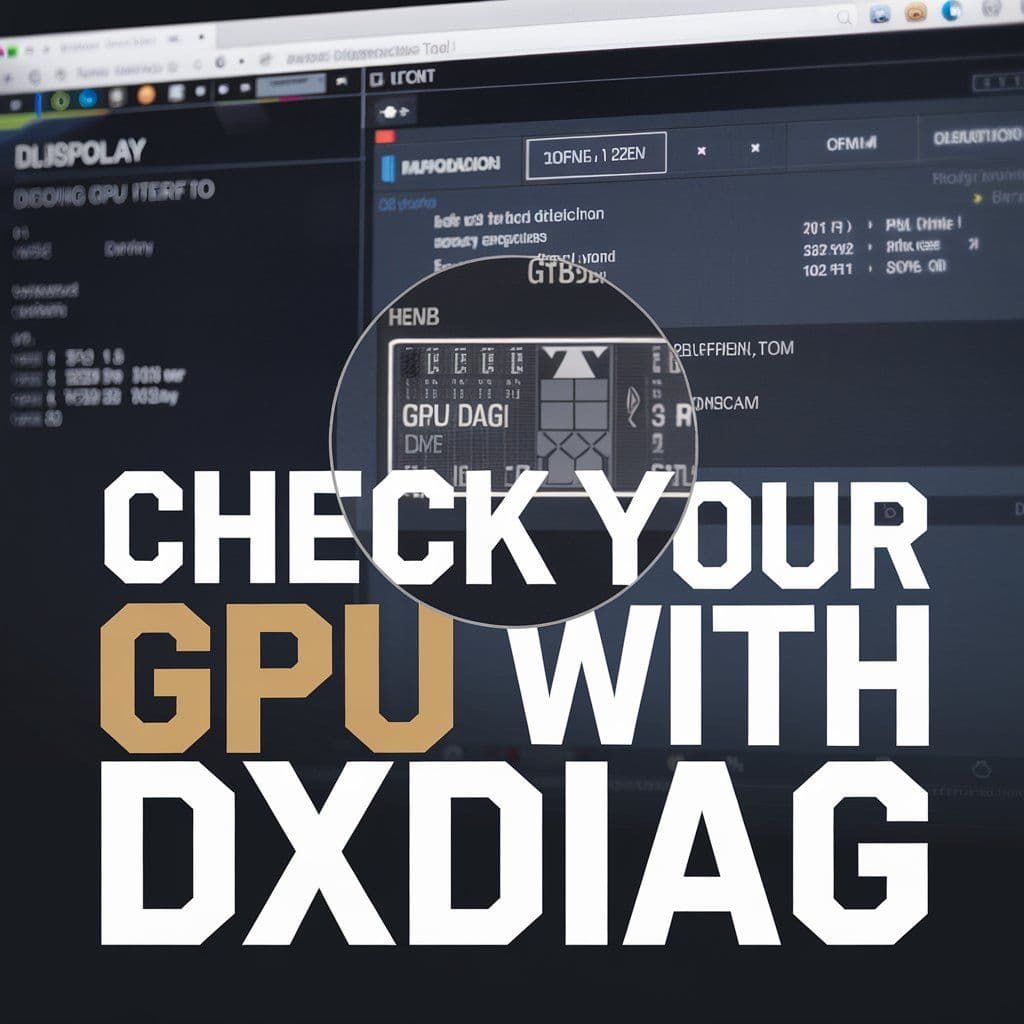
Graphics issues or preparing for an upgrade really call for you to know precisely what you have, in terms of your GPU. Thankfully, this can be easily done through the use of the DirectX Diagnostic Tool, included in any version of Windows, without the need for additional software. It's quite easy, but it does take a few steps.
How to See Your GPU with DxDiag in Several Easy Steps
1. Open the Run Dialog
Press the Windows key + R and open the Run dialog box from your keyboard.
2. Type "dxdiag" and Press Enter
In the Run box, type dxdiag and press the Enter key. It will open a DirectX Diagnostic Tool.

3. Viewing the Display Tab
After the DirectX Diagnostic Tool is open, go to the Display tab. Here you will be able to see all details of your Graphic Processing Unit such as name, manufacturer, memory, and driver version.

4. Viewing Additional Information
The Display tab also gives you an overview of the display modes and features that your GPU supports, so you can clearly verify their compatibility with graphics-intensive tasks.
Conclusion
Another fast way to see your data without downloading any programs is by opening the DirectX Diagnostic Tool. Knowing the model of your GPU is worth its weight in gold for gaming, video editing, or simply troubleshooting graphics problems. And if you happen to be experiencing hardware issues, the pros at ComputerFixDallas can help diagnose and repair any performance problems to keep your system running in the best possible way.
Newsletter
Get Notified By Our Newsletter
Explore More Blogs
Explore Insights and Repair Tips Here
