12 NOV 2024
How to Fix a Frozen iPhone Screen
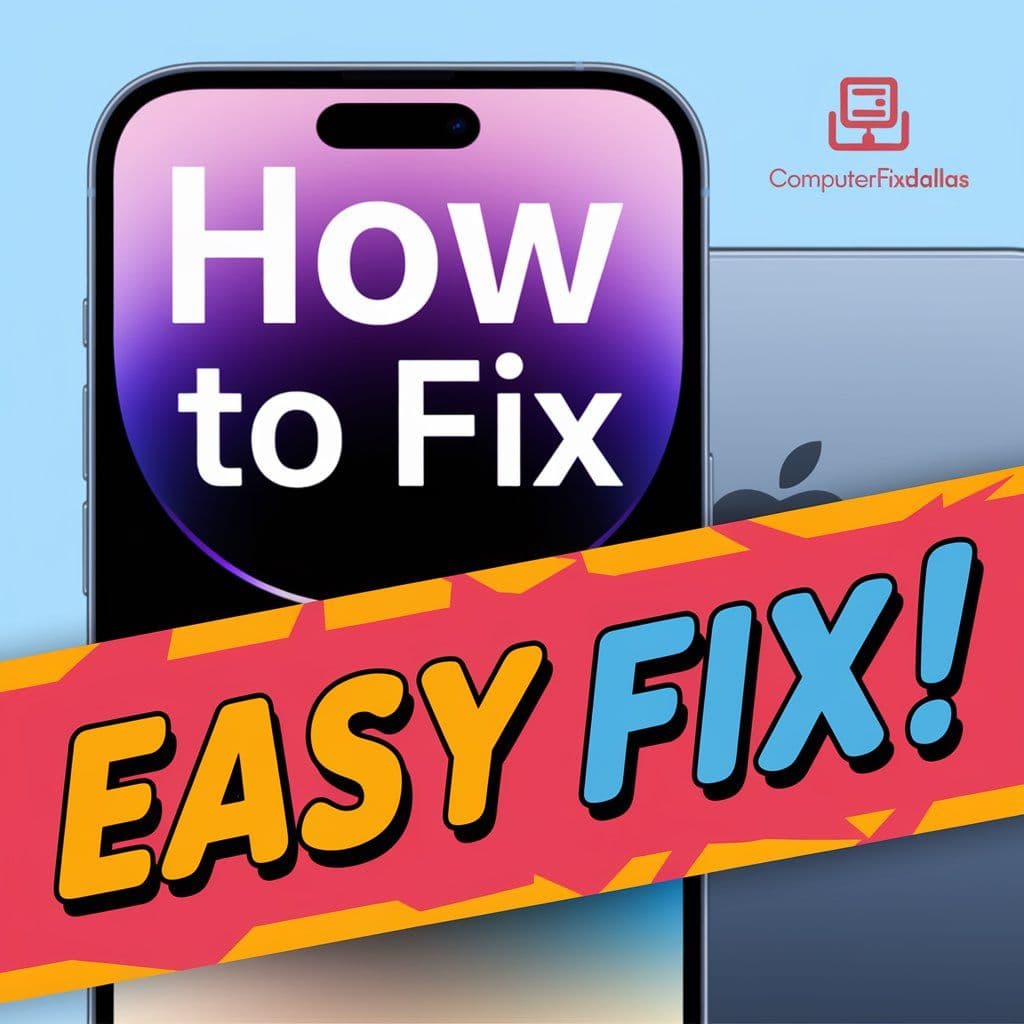
@2024 ComputerFixDallas
12 NOV 2024
How to Fix a Frozen iPhone Screen
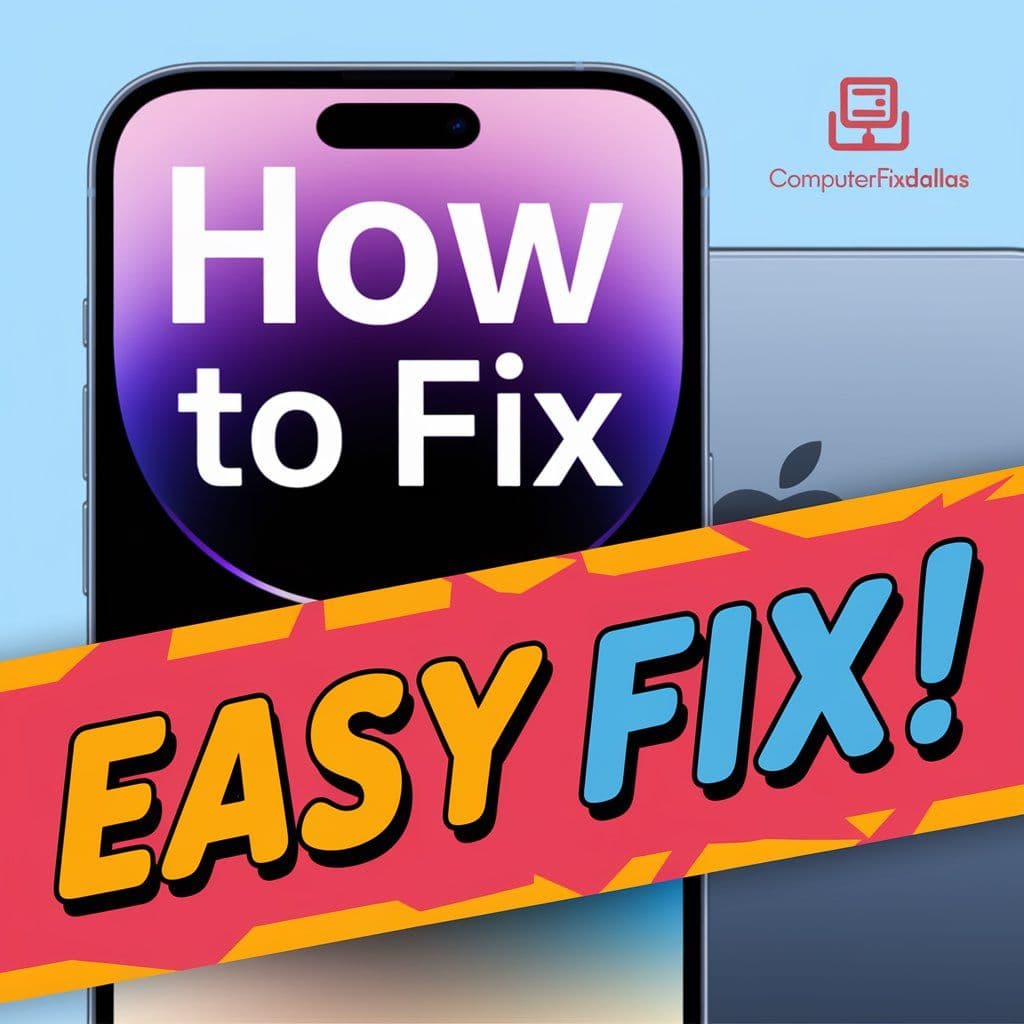
An unresponsive iPhone screen surely is one of the most frustrating moments, since it does not even let you swipe or tap or normally reboot your gadget. If this is something that bothers you, the things usually get going again with a force restart. Following are the quick steps to get your iPhone up and running.
In order to force-restart an iPhone, you will be required to enter an extremely simple key combination to restart the device without using the touchscreen. Here are the steps that you can follow:
1. Press the Volume Up button, and let go of it immediately.
2. Press the Volume Down button, and then release it.
3. Immediately press and hold the Power (Side) button.
4. Continue holding the button until your screen displays the Apple logo.
5. When the Apple logo appears, let go of the Power button.
6. At this point, your iPhone should restart, and the screen should once more be responsive.
If it still isn't turning on after that, try the hard reset steps again. Remember, the order is important: Volume Up, Volume Down, then hold the Power button until you see the Apple logo.
ComputerFixDallas Whether your screen freezes up or anything else computer-wise, ComputerFixDallas is there for you. Their technical experts identify the problems in every model of iPhone to let you use them again without any problem. Come to ComputerFixDallas for dependable solutions to all your problems.
Newsletter
Get Notified By Our Newsletter
Explore More Blogs
Explore Insights and Repair Tips Here
@2024 ComputerFixDallas